If you are in sales, marketing, service, or any area of business where you have contact with customers, it is very likely that you have heard of CRM systems at some point, and someone may have even told you that you need one. But do you know what CRM software really is?
CRM is the acronym for Customer Relationship Management , whose translation into Spanish is “customer relationship management.” In this article we share with you what exactly CRM software is and how to determine if you really need one.
What is a CRM
A CRM (Customer Relationship Management) is software that allows companies to track every interaction with users, leads and current customers . Although the software’s capabilities can encompass many aspects beyond customer relationships, it is known as «CRM software» or simply «CRM.»
Although the software’s capabilities can encompass several aspects beyond customer relationships, it is known as «CRM software» or simply «CRM.» It is a strategy that relies on technology to collect, organize and analyze relevant information about customers, with the aim of improving business relationships and maximizing customer satisfaction.
Most CRMs have features necessary to track names, corporate emails , and phone numbers of current users and customers. Others can track phone calls, keep track of emails that have been sent to leads, and track those users’ social media feeds.
The best CRMs , those that offer more advanced and complex systems, can direct leads to the right sales representatives and keep track of interactions with technical support or customer service teams. You can find more details in the video below:
Features of a CRM
- Data management, relationships with clients and leads, communication and sales strategies
- Integration with external tools
- Sales and opportunity management
- Customer service and support
- Analysis and reporting
- Marketing campaign management
- Streamlining processes through automation and customer segmentation
1. Data management, relationships with clients and leads, communication and sales strategies
This is one of the main features and functions of a CRM. The system helps you capture and organize lead data from the moment they enter your website for the first time until they purchase a product or service.
A good CRM offers you easy accessibility to this data, which can range from demographic information to behavior and preferences. This information will help you develop more effective and personalized sales strategies, as well as maintain efficient communication throughout your journey as a buyer, increasing sales opportunities.
2. Integration with external tools
All CRMs support different integrations. This means that you will be able to complement the functions of your CRM system with other applications that you use regularly, for example: workflows, social networks and calendars, among others.
3. Sales and opportunity management
CRM systems usually include functionalities to manage the sales cycle, from attracting potential customers to closing the sale. This may include lead tracking, opportunity management, task assignment and reminders, sales forecasting, and performance analysis.
4. Customer service and support
A CRM can integrate customer service functionalities, making it easier to manage customer requests, queries or problems. It allows you to track support tickets, assign tasks to the appropriate agents, store interaction logs, and provide faster, more efficient service at all touchpoints.
5. Analysis and reporting
CRM systems offer analytics and reporting capabilities to evaluate sales, marketing, and customer service team performance. They provide key metrics, such as conversion rates, revenue generated, response times, and other relevant indicators. This helps identify areas for improvement, make data-driven decisions, and measure the success of implemented strategies.
6. Marketing campaign management
Some CRM systems include functionalities for managing marketing campaigns. This involves the ability to create, run and track marketing campaigns, segment audiences, send mass emails, track responses and evaluate campaign performance. This feature allows for more effective management of marketing activities and better segmentation of promotional efforts.
7. Streamlining processes through automation and customer segmentation
A CRM makes it possible for your work teams to forget about repetitive tasks to focus on the activities that truly matter. Additionally, with segmentation, each customer can be directed to the appropriate marketing, sales, or customer service representative based on their purchasing journey.
All CRMs have essential characteristics and there can be many types of CRM , but depending on the type of CRM there may be more or less emphasis on some. For example, operational CRM is the software that gives the highest priority to automation in its operation , but it also needs to be integrated with at least one or more email platforms to automate repetitive processes within the sales cycle.
It is also responsible for processing a large amount of information about contacts and other relevant data, in order to make the management of relationships with clients and leads more efficient. There is CRM for SMEs , for large companies or platforms with the scalability to adapt to any organization.
On the other hand, an analytical CRM specializes in data management, which it uses to generate reports and analyzes that allow improving marketing campaigns, redirecting sales strategies and strengthening customer service. In any case, integration with external applications is essential to collect the necessary data and automate processes, since these will make all departments involved in the sales cycle more efficient.
Finally, a collaborative CRM usually gives greater weight to integration with other platforms , because the collection of interactions with customers requires integration with the multiple channels from which the brand generates content, responds and contacts customers and leads. In this case, automation processes will also make work easier.
Additionally, the use of other information management tools and data collected can generate strategies and improvements that promote the overall performance of your company when it comes to customer relations.

Now that we have seen what a CRM program is , let’s analyze its usefulness in companies.
CRM objective
The objective of CRM is to improve the business process of a business through the optimization of the relationship between the customer and the company . It automates tasks in the areas of marketing, sales and customer service, and connects them on the same platform to make communication with leads and clients more efficient.
A CRM is also intended to give companies insight into how to improve their business by meeting customer demands. A CRM for companies in Colombia and Latin America indicates that its features and functions are ideally designed for this type of markets.
What is a CRM for?
Regardless of the particular characteristics that each one has, the main objective of a CRM system is to create a system so that companies (usually sales and marketing teams) can interact more efficiently and productively with leads. and current clients.
Marketing teams often use a CRM system to ensure they direct the most qualified leads to the sales team, which is key to developing a strong relationship between both departments. For the sales team, having the entire lead history in one platform saves time and improves productivity.
Here are 5 functions that exemplify what a CRM is for:
- Customer Relationship Management – The main purpose of a CRM is to manage customer relationships. This provides a comprehensive view of each customer, making it easier to personalize interactions and create stronger, longer-lasting relationships for a better customer experience.
- Improving customer service – A CRM helps improve customer service by providing quick and complete access to customer information. Customer service representatives can access the history of past interactions, understand customer needs and preferences, and offer more personalized and efficient after-sales service.
- Sales Optimization and Marketing Automation – Enables more effective tracking of prospects, more efficient management of the sales cycle, optimizes the sales process, audience segmentation, sending personalized campaigns and analyzing strategy performance marketing to attract new customers. This helps increase conversion rates, identify sales opportunities, and optimize marketing strategies.
- Automation of tasks and processes : Automation allows teams to focus on more strategic activities and reduces administrative burden.
- Analysis and data-driven decision making : CRM systems provide analysis and reporting tools in order to evaluate sales performance, marketing campaign success, and other key indicators. This helps identify trends, patterns and opportunities for improvement.

A CRM can work in conjunction with an ERP (enterprise resource planning system) to increase sales and reduce costs.
Uses of CRM in companies
As you have seen with the different CRM examples , this tool allows a company to interact more efficiently and productively with all customers. However, this system is used in different ways in the areas of marketing, sales and customer service, because each department carries out specific activities and seeks different benefits. We explain it to you below.
1. CRM in marketing
CRM software in marketing is essential for the effective implementation of digital marketing campaigns. With this tool it is possible to automate data collection and analysis so that teams know how to personalize marketing messages for each client or campaign. This gives the opportunity to increase conversions.
Among the uses of CRM in marketing are the following:
- Get a comprehensive view of your target audience through a centralized platform.
- Find new prospects by learning about current customers and looking for similar interests in other users.
- Identify trends and behavioral patterns of your audience to stay updated and develop effective strategies.
For a marketing campaign to obtain the expected results, it is vital to know the needs of the leads and clientele, and create strategies based on them. This is possible through the use of CRM. With it you can focus on attracting your correct audience, converting more leads and generating reports that make it easier to make correct decisions. Let’s look a little more in detail:
HubSpot’s CRM helps you create the content you need to engage your audience:
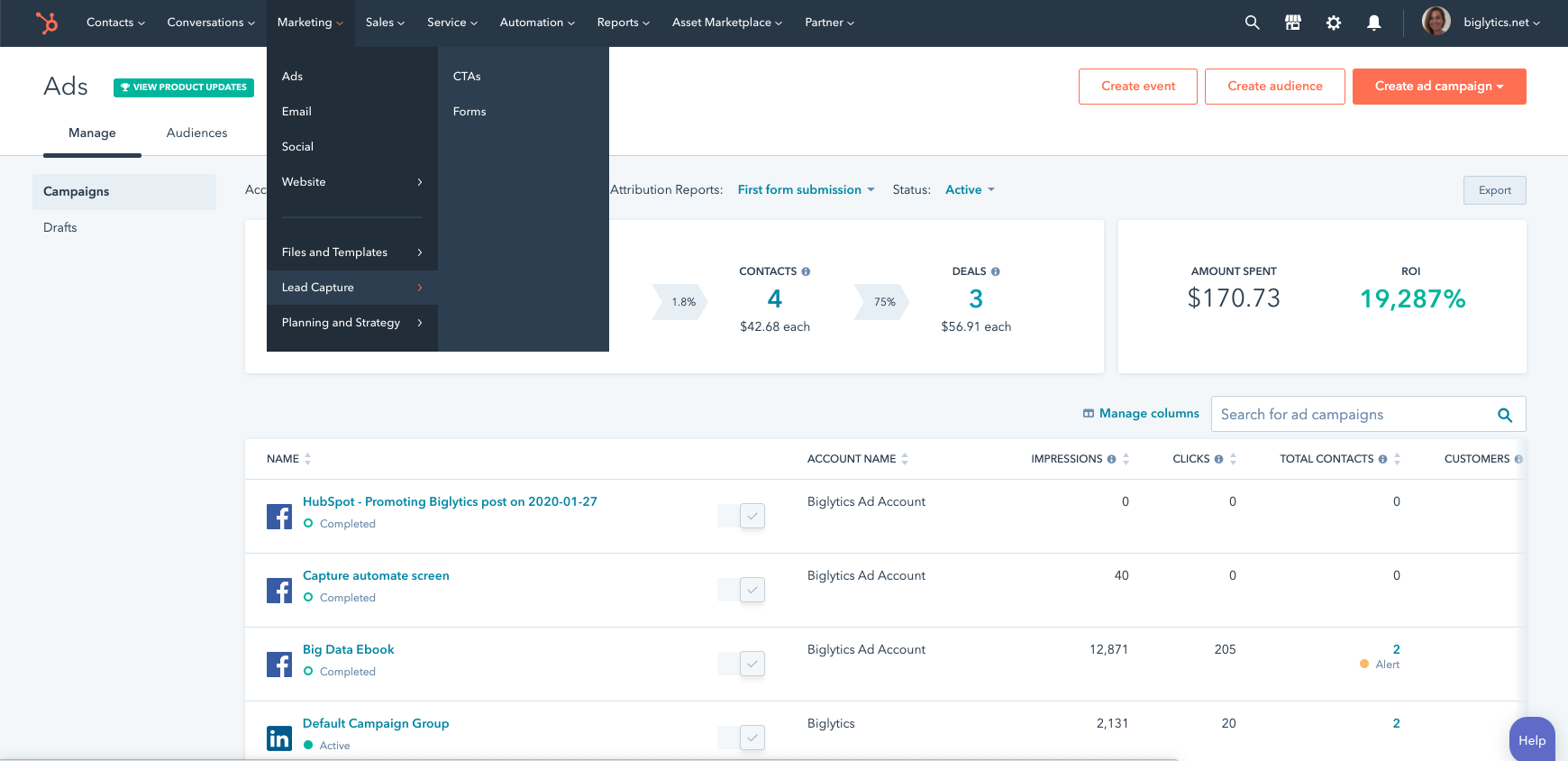
It allows you to convert visitors into leads through a scalable and personalized strategy:
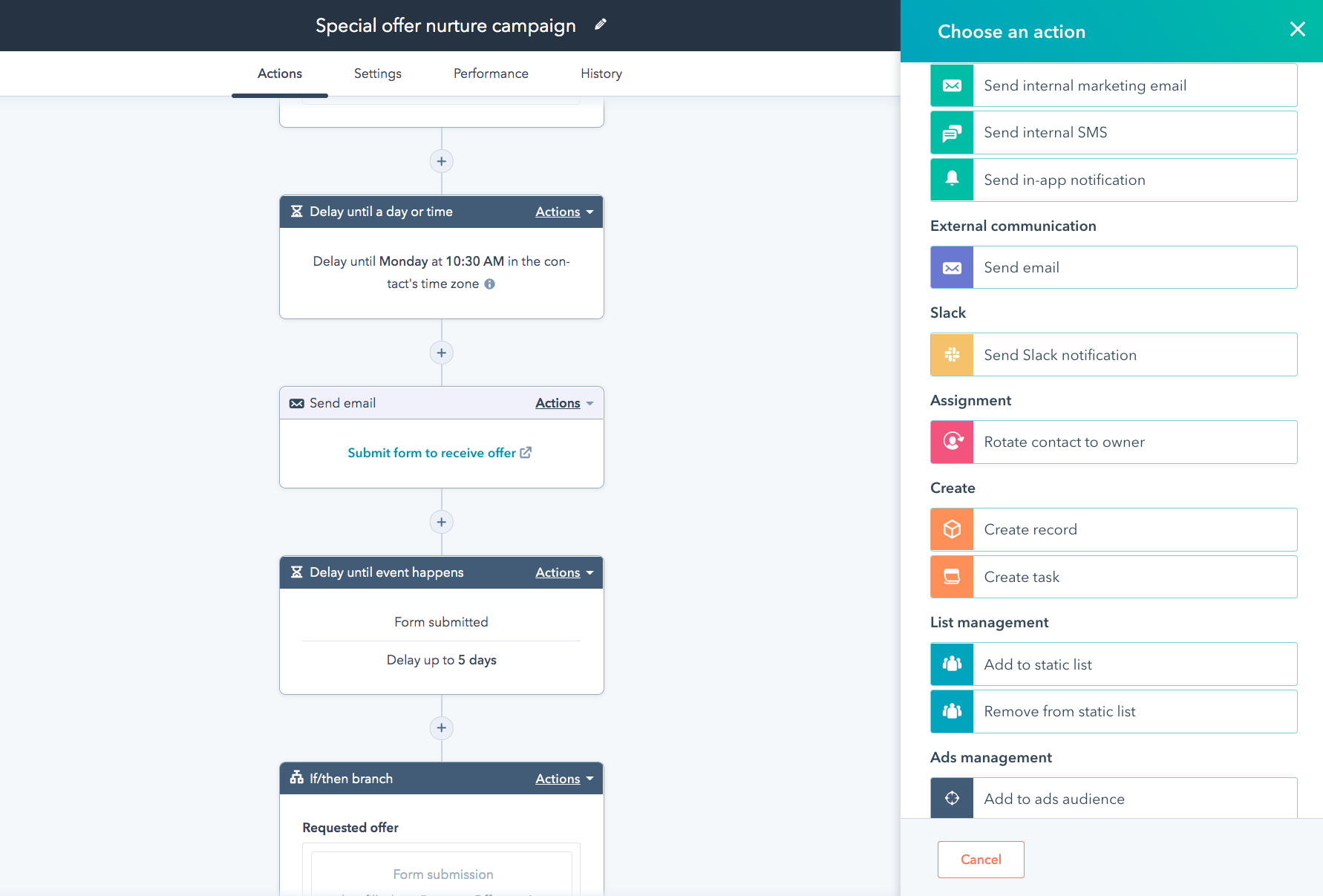
And it gives you the possibility of generating accurate reports so that you and your team can develop the strategies that allow you to grow better:
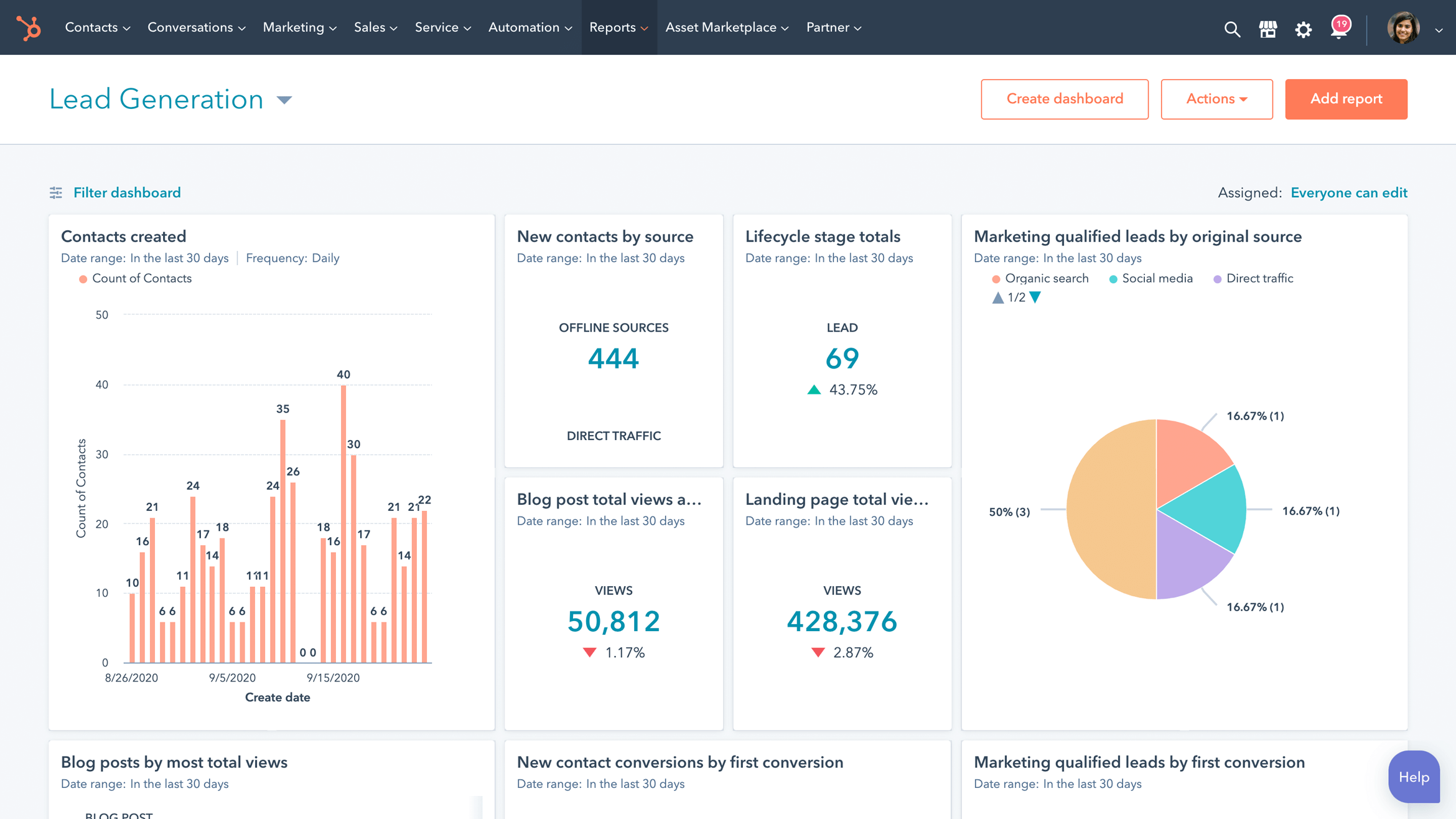
2. CRM in sales
A CRM in sales helps manage business processes in a simpler and more automated way. In addition, it serves to improve the efficiency of sales representatives, as well as boost sales and convert leads into effective customers.
A CRM is a great sales tool. Some uses of CRM in sales include:
- Consult customer information in real time to use it when you interact with them.
- Follow up by monitoring the sales cycle. The CRM provides useful information in real time that salespeople can consult to know if a lead is close to closing a deal or if an incentive is required to motivate their decision.
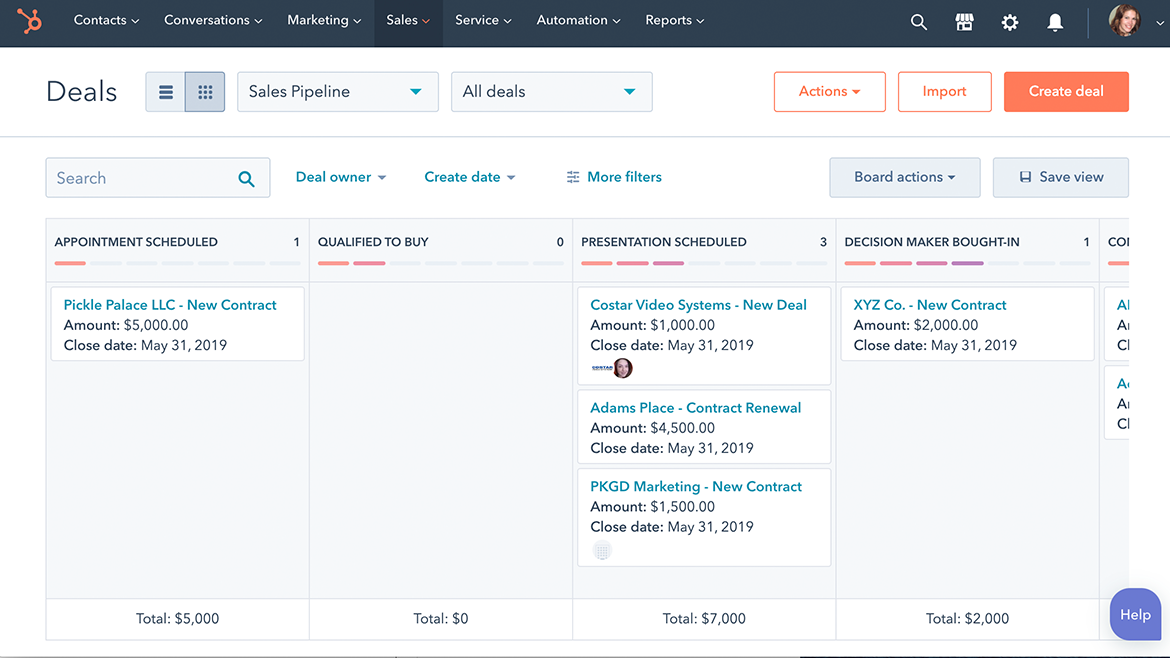
- Learn about your clientele to drive sales by offering personalized promotions based on each person’s needs and desires.
- Generate reports with accurate information that serves for decision making and strategy development.
3. CRM in customer service
Using data collected from customers’ interests, preferences and purchase history helps companies better tailor their services to needs. Thus, the relationship between the company and the consumer is strengthened: profit growth is boosted, while maintaining customer loyalty.
A CRM in the customer service department serves to:
- Stay in touch with your customers and provide an excellent experience. The CRM allows you to send regular emails to inform your database about innovations or updates to your company, product or service launches, upcoming promotions, among other news.
- A CRM personalizes information to make communication more efficient. This helps build more positive relationships and connections.
- The platform ensures that you send messages and information consistent with what your users require. In addition, it allows a timely response to your requests through different communication channels.
.png)
You can also use a CRM to respond to your customers on social networks.
How a CRM works
A CRM works through a comprehensive approach to storing customer and user information. It is made up of associations, records and detailed reports, in order to identify leads and carry out timely monitoring of marketing, sales and customer service actions. It has automated functions, tasks and activities, based on business intelligence. It also analyzes data and opportunities to provide better customer service.
- Data Collection – The software collects relevant customer data obtained from various sources such as registration forms, website interactions, emails, phone calls, and previous transactions. This data is stored in a centralized database.
- Information Organization – CRM organizes customer information into individual profiles, such as demographics, purchasing behavior, interests, and any other relevant information.
- Interaction Management – The platform makes it easy to manage interactions with customers. It allows you to record and track interactions made through different channels, such as emails, phone calls or online chats. Users can access records of previous interactions to have a complete view of customer communication history.
- This may include automated sending of follow-up emails, appointment reminders, reporting, and follow-up tasks. Automation saves time and reduces administrative burden, so teams can focus on more strategic activities.
- Analysis and reporting – These systems offer analysis and reporting tools. They allow users to gain insight into key metrics such as sales performance, marketing campaign effectiveness, and customer satisfaction. These analyzes help identify patterns, trends, and improvement opportunities for customer acquisition and retention.
- Personalization and segmentation : a CRM makes it possible to personalize and segment interactions with customers. Based on the stored information, specific messages can be sent tailored to the individual needs of customers.
- Collaboration and communication – CRM systems facilitate collaboration and communication between different teams in the company, such as sales, marketing, and customer service. With them you can share information, assign tasks, schedule meetings and jointly track clients.
Now that you know what a CRM is, the types of CRM, and their main features, you’re probably wondering:
Because? Isn’t it enough to use a spreadsheet to track your customers and record your interactions with them? Technically, yes: you can use an Excel file, but when you start growing, this process becomes very tedious. It is feasible to manually track 5 customer interactions, but it is not so easy when there are 50, 100 or 500.
There will come a time when you will spend your entire day following up on interactions with your potential and current customers, instead of running your business. Let’s face it: that’s not really a viable option.
At that moment a CRM is useful and, probably, indispensable for your company. These systems automatically track information about your users and customers, so you can focus on planning strategies and experimenting with new ideas for growth. That is why it is advisable to have this software, even for small companies. If you are still not convinced, analyze the following points.
Benefits of a CRM
Below, we mention some of the benefits that we consider most important:

- Concentrate all relevant information about your clients in one database.
- It helps you optimize time thanks to the automation of repetitive processes.
- It facilitates the management of communication and interaction strategies by integrating data from various platforms in one place.
- Boost work capacity thanks to additional tool integrations.
- It gives you a critical vision of the state of your company, campaigns and communication strategies, since its functions include the creation and delivery of analyses, reports and reports.
- Favors the creation and improvement of new buyer persona profiles .
- Facilitate collaboration between marketing, sales and customer service teams within your company.
For all these reasons, CRM software is a tool that will help you enhance the growth of your company and that, without a doubt, you need to include in your digital development strategies.
In fact, HubSpot CRM was essential to carry out Rock Content ‘s lead routing process , which when activated considers multiple factors such as language, region, company size and position before routing them to the adequate sales staff. Ultimately, Rock Content increased its annual recurring revenue by 650% with the help of HubSpot’s CRM platform.
Uses of CRM by industry
In addition to the benefits that a CRM can give to any type of company, let’s see how it helps each industry.
CRM for the real estate sector
With CRM in the real estate industry, companies can record interactions with clientele to foster strong relationships, regardless of whether the sales team is in the office, traveling, or showing a property. In addition, it allows managers to thoroughly understand the needs of each client, whether they are looking for a personal property or for commercial use, and nurture the link with relevant content.
This is especially relevant when we know that 56% of real estate companies have lost leads due to poor management and a CRM is the antidote to this problem.
CRM for the financial sector
In the financial sector, a CRM will be essential to provide timely follow-up of customers, as well as to establish better sales speeches in accordance with their characteristics. The flexibility of the platform allows it to adapt to the needs of each lead and offer them the appropriate financial products for their type of consumption. Additionally, it is key in support and assistance interactions by providing an efficient ticketing system. It allows you to know what each person requires in an industry that largely depends on providing reliable solutions in record time.
It is also an aid for strategic decisions in the sector, since companies only use 50% of their information for these purposes . Instead, a CRM can give you a 100% view of your business information.
CRM for the hospital sector
Hospitals and health clinics benefit from a CRM that provides them with secure protection of their clients’ information, whether they are individual patients or institutions with which they have service provision agreements. Likewise, it will be easy for them to consult and manage contracts, invoices and other associated documents.
CRM for the tourism sector
Tourism agencies find in a CRM an ally to retain their clientele and offer them tailored experiences. This is possible through deep knowledge of every prospect and monitoring their preferences. Thus, travel agents will hit the nail on the head with every call or message by offering them exactly what can excite and delight them, in a personalized way. At the same time, marketing campaigns will be more precise and support more fluid.
CRM for the hotel sector
The hotel sector requires an effective CRM that provides functions and insights to build customer loyalty, accelerate the sales cycle and generate precise marketing campaigns. Therefore, from local hotels to large hotel chains can benefit from the identification of leads and prospects. They will be able to nurture them with the right content and effectively manage communications.
Around 20% of hotels worldwide already use a CRM , and the number is increasing.
CRM for the service sector
A CRM in service companies will be ideal for providing agile solutions to each requirement, question or complaint from customers. It is useful to take internal communication to a better level, where all areas can act comprehensively and with the knowledge they need about each account or user. This is what guarantees customer success, which is the basis for long-term customer retention.
In addition, a platform like the one offered by HubSpot allows you to have an online calendar to schedule appointments, offer quotes, live chat, and many more functions.
A CRM is vital: it is not for nothing that 91% of businesses with 10 or more employees use this type of platform.
How to use HubSpot CRM
If you are thinking about using our platform, a CRM software with support in Mexico , this introduction will help you. We have prepared a small guide on how to use HubSpot’s CRM.
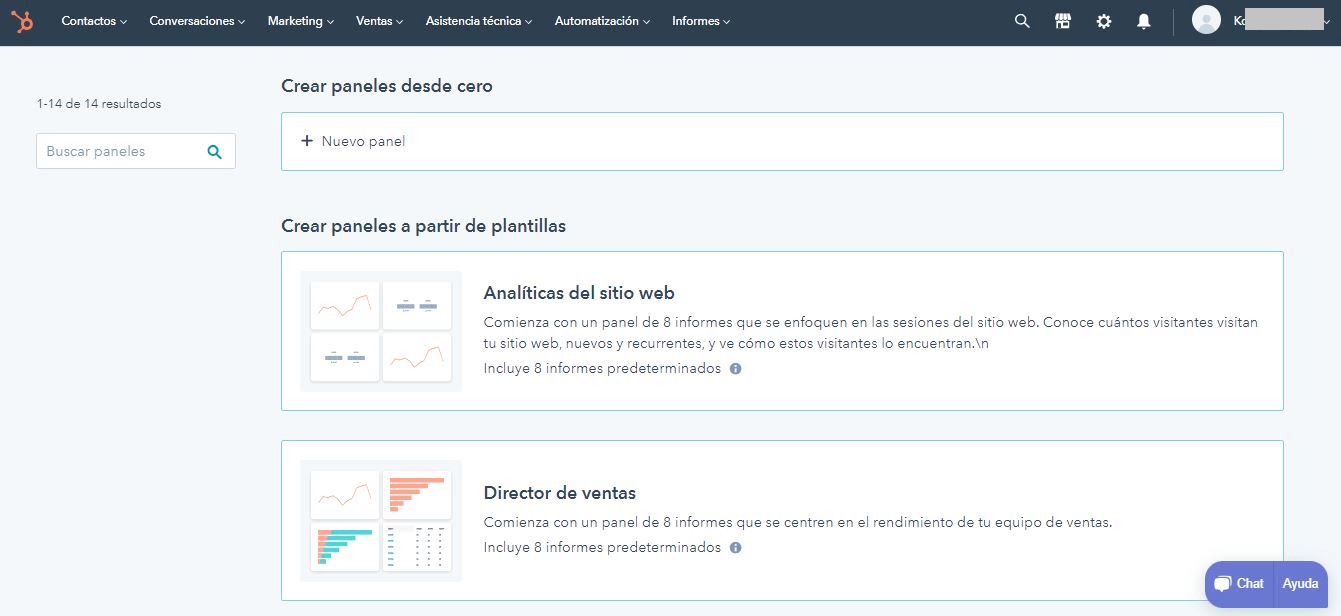
Once you log in to your account or create it (just in a few seconds) you will find an environment that is quite similar to this one.
The first thing to keep in mind is that no matter what you do, the top menu (what’s in the dark bar) will always stay the same. This way you can access the different functions depending on what you want to execute.
Main Menus in HubSpot CRM
In this introduction we want to show you the main menus of the CRM solution.
Contacts
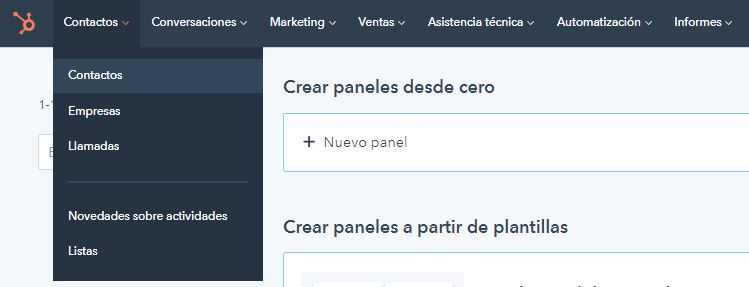
When you click on this menu you will see that you have several options such as «contacts», «companies» and «lists», right at the bottom.
What is a contact in HubSpot CRM
A contact is nothing more than the data that you are going to store about your leads. If you click there, you’ll see something like this:
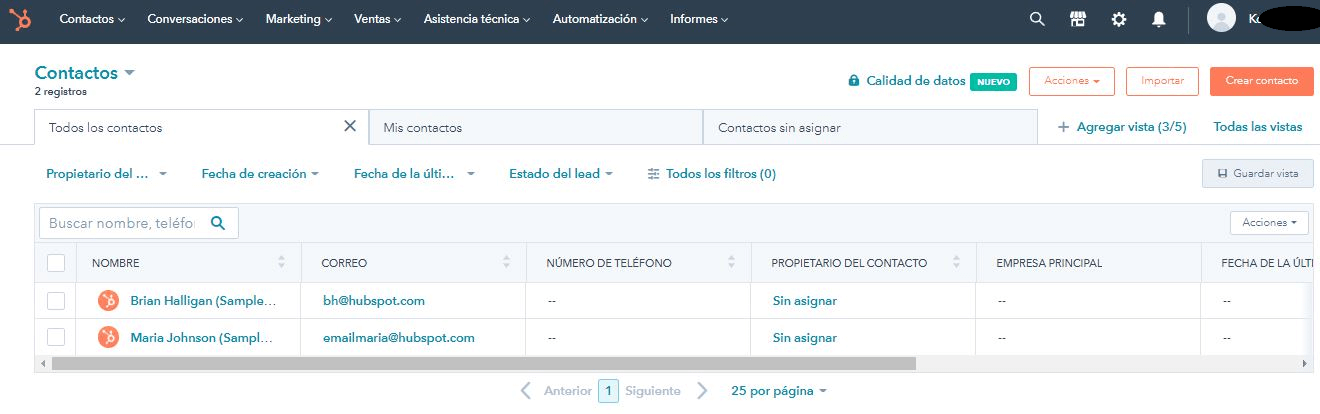
In this example we see that two test inputs already exist. If we click, we will see the contact’s file, which includes information such as first name, last name, the company they work for, email and phone number, among other information.
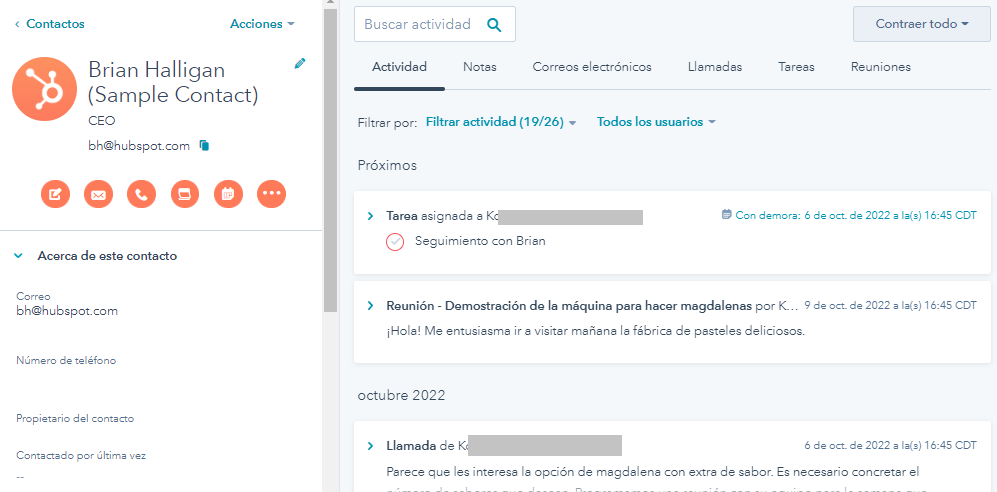
Here you will save not only the contact information, but you will also see all the activity carried out by this lead: if the contact opened a specific email that you sent them, if they have a call, if there are pending tasks, among other events.
What are lists in HubSpot CRM
Lists, as the name suggests, are a group or collection of contacts.
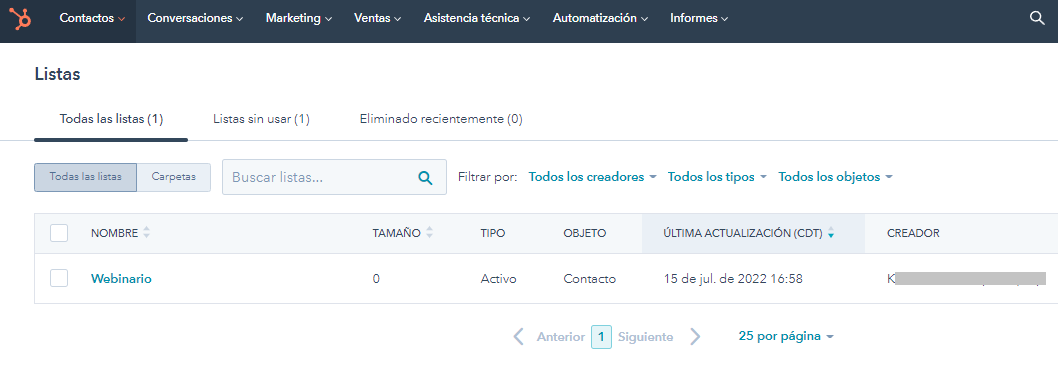
For example, would you like to know how many leads you have residing in your city? How many work for companies with a certain number of employees? How many have downloaded that offer you sent by email? With the lists you can know these and many more customer details. When creating a list you can choose the criteria and properties that you want to use to delimit a group of contacts.
Marketing
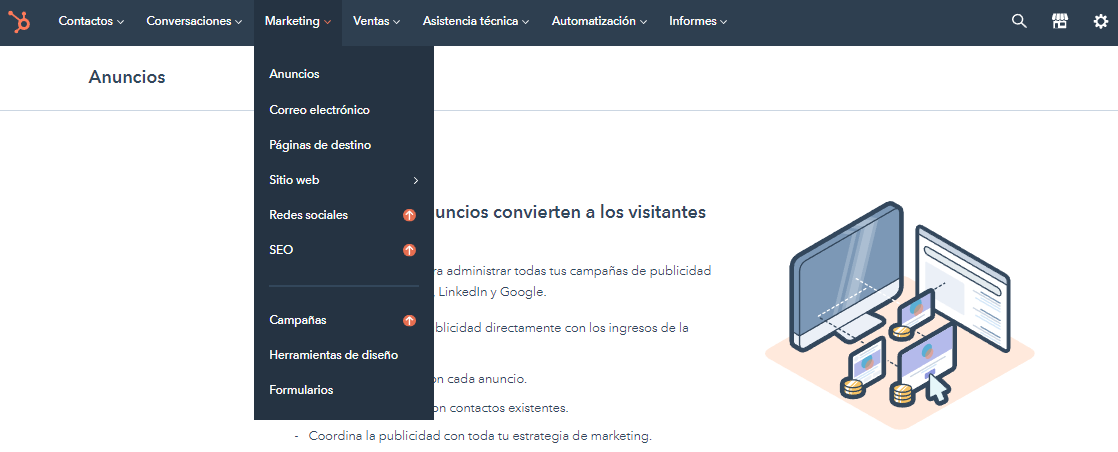
In this marketing tab we want to emphasize two fundamental aspects: the website part, where you can find everything related to the blog, landing page and your website, and the lead capture part, where you will find the forms.
Explore each of the actions. If you want to create a blog article, the path you should follow will be “marketing” > “website” > “blog”. Here you can create the publication and choose the type of template you will use.
Likewise, if what you want is to launch an inbound marketing campaign, you can start by creating a landing page. To do this, the route you must follow will be «marketing» > «website» > «landing page». Here you can choose a template and create it. Each template is customizable: you can change texts, images, remove or add form fields, among other actions.
Once you have created your landing page, you can configure it, add a URL, add a meta description, and finally publish it.
An inbound marketing campaign is usually accompanied by blog articles that direct you to your landing page through links, forms, and calls to action. In the marketing module you can explore each one.
Sales
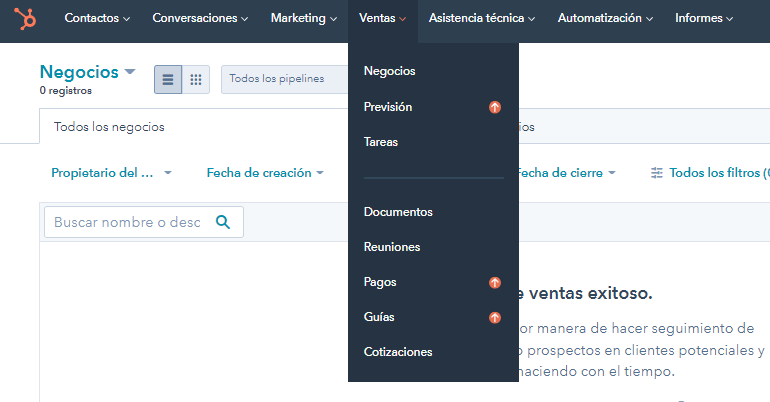
In the sales module you will be able to see which of the leads you have captured through your inbound campaign and landing page have become real prospects.
In the dashboard you will observe the performance of your sales team: you will analyze where the bottlenecks are, how many contacts are being worked on, how many prospects there are, how many emails are being sent, among other aspects. Additionally, here you can see a projection of your future income based on how many deals you are close to closing .
The sales part has different functions: business, tasks, documents, meetings and guides. Each one helps you efficiently organize the sales force to avoid all those repetitive tasks that consume time. You can assign activities to your team, create different documents so as not to repeat or create from scratch the messages you want to send to your prospects, quickly schedule meetings and much more.
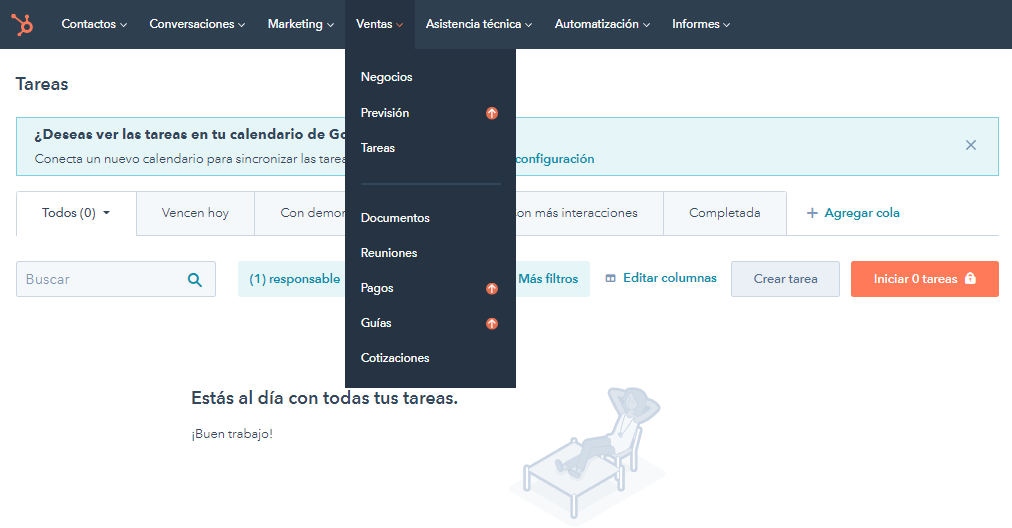
Technical assistance
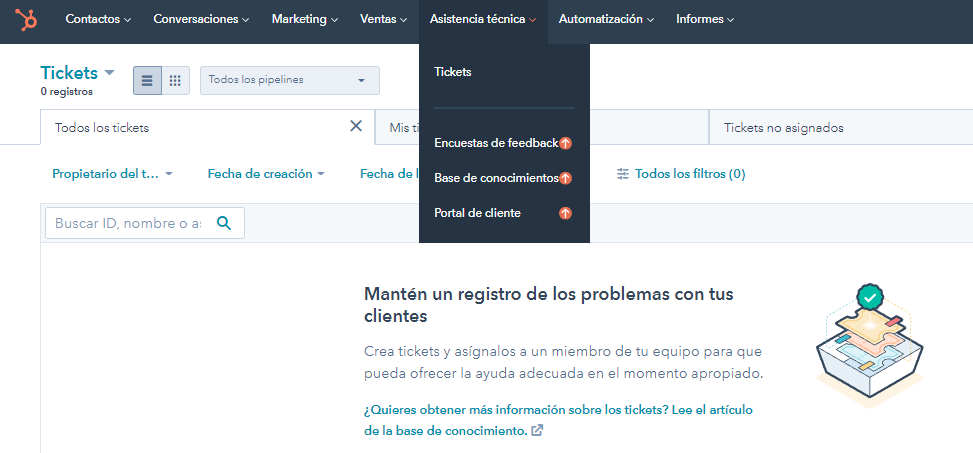
In technical assistance you will be able to maintain a timely and detailed ticket system. This way, your service agents will be aware of the problems that customers are experiencing, their complaints and even the suggestions they have. Through this system, no user will be left out: each one can be served in the shortest possible time and with a high probability of satisfaction.
Some of its advanced functions are the sending and collection of feedback surveys, the generation of a knowledge base where they can resolve their frequently asked questions, and a customer portal that they can access with complete security.
As you can see, HubSpot’s CRM is ideal for SMEs, large companies, Latin American companies, in addition to being a CRM platform with a presence in Spain and Iberia .
These are just a few of the features of HubSpot’s CRM.
The moral of this story is: if you run a growing company and want to continue growing, you should install a CRM system. Your success depends on delighting your customers: learning about them as much as possible, offering quick responses to their requests, resolving problems quickly, and providing a personalized experience to make the customer feel special. This will help you satisfy your customers and ultimately allow you to grow.

